Submit Your Launch
How to Submit & Edit Your Launch (To Submit an Event, click here)
1. Submit Your Launch
- • Register for an account here. Please use your real name for your username.
- • Please note that the username requires a min. of 8 characters and no spaces are allowed.
- • After you’re received your registration confirmation via email, login to MunchEye here.
- • Create a new WordPress post for your launch here and submit it to us for review
- • Be sure to choose ONE item in the “Niche” category and one or more item in the “Affiliate Network” category.
- • Be sure to fill out the “Launch Info” fields such as “Vendor Name”, “Product Name”, “Launch Date”, “JV Page” etc.
- • We’ll review your launch as quickly as possible and once approved it will appear live on site.
The video below shows how to submit a launch in a bit more detail. Click to play.
2. Edit Your Launch Listing
I DON’T HAVE A MUNCHEYE ACCOUNT: If you don’t yet have an account but have your launch listed and want to edit it, please register (please use your real name for your username) and then email your MunchEye username and the URL of your listing to vadmin(/at)muncheye.com to claim your launch listing. We will then email you back within one working day and you will then be able to edit your listing following the instructions below.
I DID NOT MAKE THE LISTING: If you have a MunchEye account, but did not post the listing of your launch yourself but want to edit it, then please email your MunchEye username and the URL of your listing to vadmin(/at)muncheye.com to claim your launch listing. We will then email you back within one working day and you will then be able to edit your listing following the instructions below.
I MADE THE LISTING OR CLAIMED THE LISTING:
- Login to your account here.
- Once you have logged in go to the homepage and find your listing on MunchEye.com and click to view it.
- In the top left hand corner click ‘edit post’ to edit your listing.
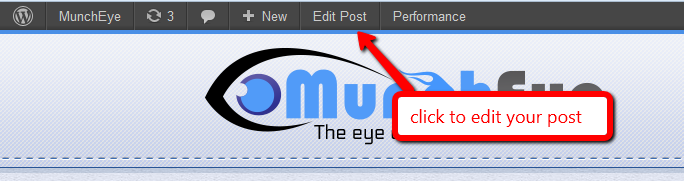
- Make the revisions to your listing and the click the ‘Submit Revision’ button.
- The revisions will be submitted to the editor and will be approved as soon as possible, usually within 12-24 hours.
Need help or have questions?
First please check our FAQs.
If you still have a question please email: vadmin (/at) muncheye.com
Thanks
Chris Munch
![]()
