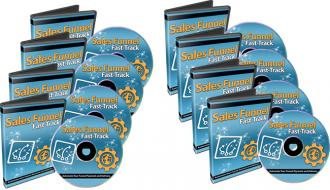| Vendor: | Larry Kearney |
| Product: | Sales Funnel Fast Track Videos With Resell Rights |
| Launch Date: | 2016-Dec-12 |
| Launch Time: | 9:00 EST |
| Front-End Price: | $15 |
| Commission: | 50% |
| JV Page: | http://snap.zenithpath.com/salesfunnelfast/jvpage/ |
| Affiliate Network: | WarriorPlus |
| Niche: | General |
This video series will show you how to take any private label video course or product and set it up so that it is ready to sell. After you view this video series, you’ll be able to take those resell rights products that have collecting dust on your computer and turn them into automatic cash-generating machines.
The goal is to keep things as simplified as possible, so we’ll try and stuck with the least number of videos since your time is valuable.
Here’s a breakdown of this 7-part video series in more detail.
Video #1 – Getting Started & Tools
Before we jump in and start setting things up, I want to make sure you understand the basic concepts and tools you’ll need. The good news is that all the tools you will ever need in this video series are completely free, and you don’t need to know any HTML coding either, as I’ll teach you shortcuts and hacks to get around it. All you need is to be sure you have high-quality PLR or resell rights products, as not all are created equal. Most if not all should come with certain elements such as a salesletter, graphics, and product as standard.
Video #2 – Getting Your Resell Rights Product Ready
It’s time to download your product. Once you have it in hand, I will show you how to get it properly set up and organized, so that we can essentially expedite the whole process. We’ll set up your downloadable zip files so that we can easily add them to the thank-you page. My goal in this course is to teach you the shortcuts so that it’s not overwhelming to set things up.
Video #3 – HTML Editing Basics
Before we talk about uploading anything to your web host, we need to understand how to edit your sales page and thank-you pages. However, before we can do that, you need to understand how to edit a basic HTML file (which comes standard with resell rights products). To make things super easy for you to understand, we’ll be using a free HTML editing tool. I’ll show you exactly where to go and how to use it.
Video #4 – Customizing Your Sales Page and Thank-You Pages
Once you learn how to edit basic HTML pages with the free WYSIWIG tool, it’s time to customize your sales page and thank-you pages. We’ll use this video to exercise what you learned in the previous video so that it really gets stuck in your mind. Now, the reality is that some resell rights products contain download pages, yet some don’t. If they don’t, then that’s a problem. But worry not, as I will show you how to create your own download page. Secondly, customizing your sales pages is extremely easy and we’ll do some light customization. You can add your payment button later in the series.
Video #5 – How to Connect Your Download Page and Downloadable Files
By now you should be familiar with editing HTML. Congrats! That’s something most folks have problems with. Now, after you set up your download page, it’s important to connect your download page to your downloadable files. Therefore, we’ll take what you learned in video #2 (the downloadable files) and add to the thank-you page. By doing this, when your customer clicks on the download link, they’ll be able to download the files easily.
Video #6 – How to Automate Your Sales With PayPal Buttons
This part is crucial. I’ll show you how to set up your PayPal buttons and then add them to your sales page, so that when your customer purchases from your sales page, they’ll be automatically sent to your thank-you page (assuming the transaction went through).
Video #7 – How to Upload Files and Test to Ensure Your Sales Funnel Works
By now, everything is ready to upload. You will learn how to upload your files using either FTP or Cpanel’s File Manager upload program. Uploading files is not as hard as it sounds once you have the right information. Ensuring that your sales funnel works ahead of time before you release via testing it is very important, so you’ll learn that as well.
Invite your friends to this launch on Facebook: